Reflect your organizational structure and create the appropriate permissions
Invite team members to join you and collaborate in building blockchain applications
Easily manage your billing, track expenses and scale your applications as necessary
How do you start an organization in SettleMint?
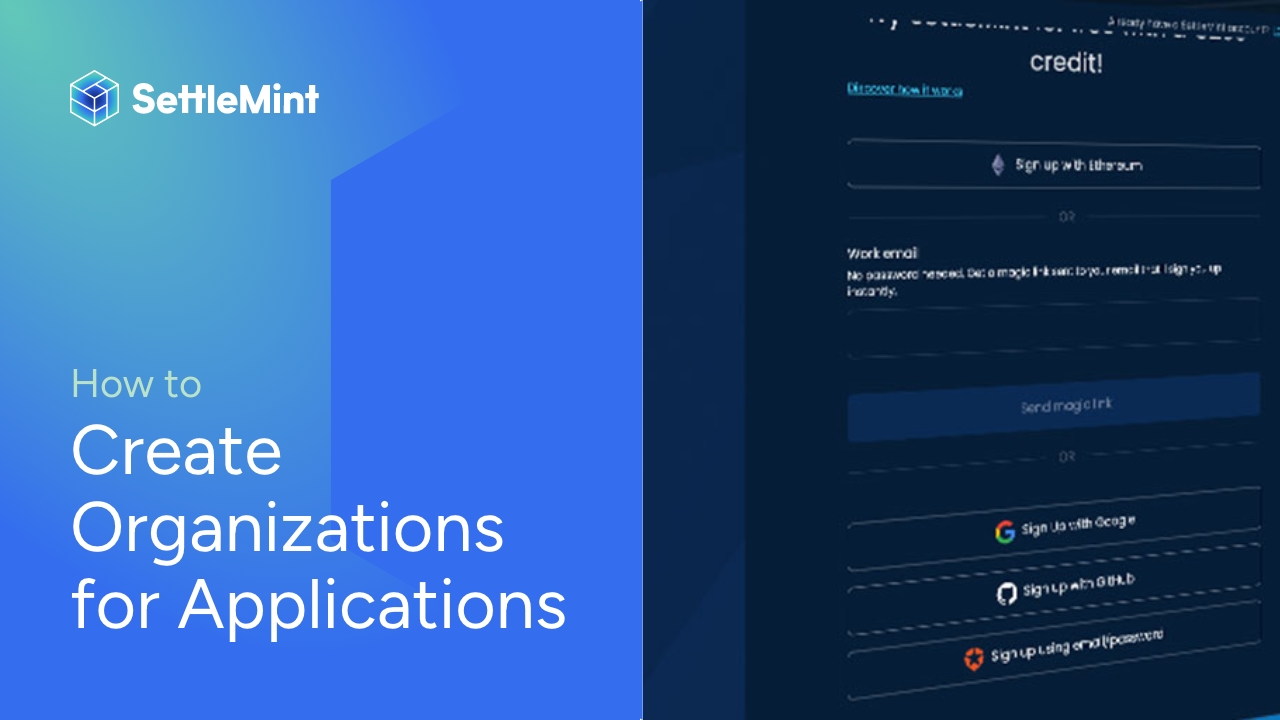
Use SettleMint to create and manage multiple organizations for your company, departments, teams, clients or any other group you want.
By using organizations, you can easily structure your work, manage collaboration in a consortium and keep your invoices organized.
Creating your first organization is simple and you can create as many as you need to improve collaboration and make your blockchain application process as effective as possible.
In this demo we go through:
- Creating an account for the SettleMint platform
- Giving a name for your organization
- Entering the billing information of your organization
- Managing members in your organization
- Navigating the organization dashboard
Book a call
Book a 15-minute Zoom call with an expert. Get a quick tour of the platform and leave no questions unanswered. Just pick a moment!

Check our documentation
For a full guide on the platform and features, check our product documentation, and find out everything you need to know.